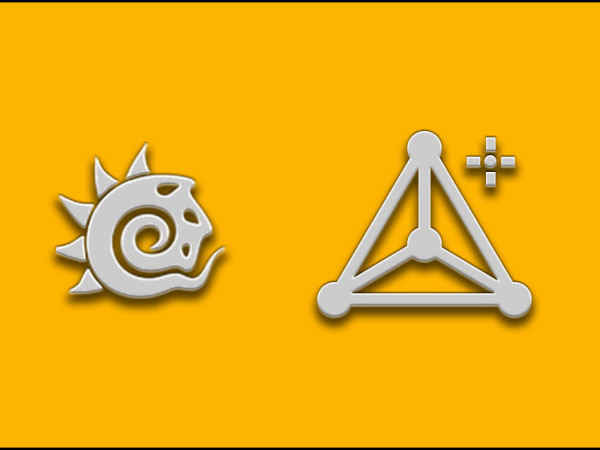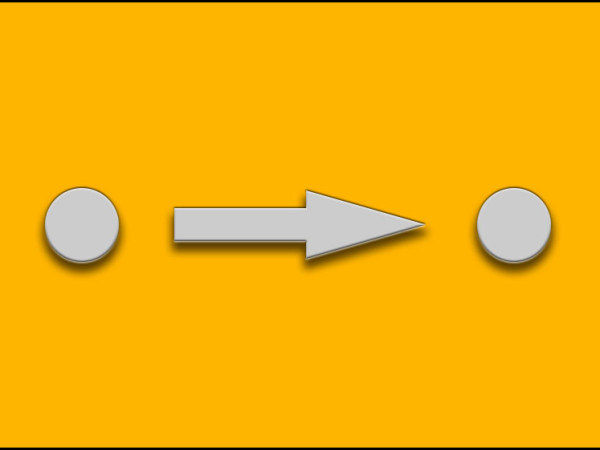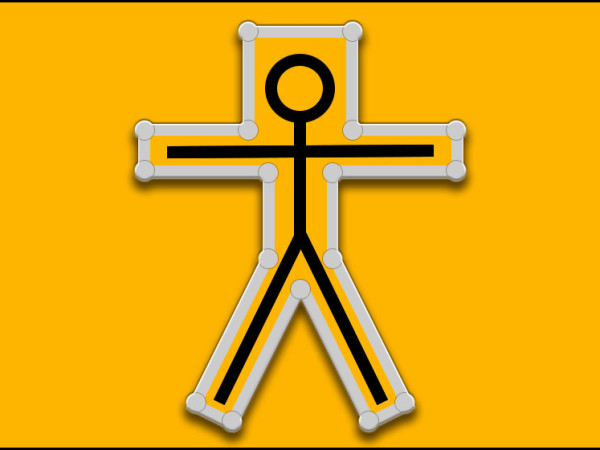Modeling Toolset
Our modeling toolset is made of three plugins: a lattice tool, an edge slider and the sketch drag tool. Please, check out each tool overview at the bottom of this page. If you are planning to use one of our tools in a studio, we would be grateful if you could let us know. Available for Lightwave 11 and 2015 (64 bits) WindowsOSXWindows Download OSX Download By downloading this tool you automatically accept our terms of agreement. Lattice Tool How to use: Activate the tool and define the lattice subdivisions. Once you'll move one of the lattice handles, the subdivisions will freeze and you won't be able to change them anymore. Interpolations: bezier is for smoother results, while linear for higher control on local areas of the mesh. Use "Handle Radius" and "Show Wires" to edit the lattice display settings. The algorithm uses multi-threaded evaluation to make deformations faster. Works with Symmetry. Works with polygon and point selection. Use Shift and Ctrl to add and toggle lattice handles selection. Known limitations: Does not work with symmetry. Edge Slider How to use: Select the edges you wish to slide and activate the tool. Left click on a viewport and drag to edge-slide. Right click on viewport and drag to edge-loop-slide. Works with symmetry. Known limitations: Our edge slider is topology and loop based. For this reason, when selecting multiple non-contiguous edges the sliding direction may not be as expected. Sketch Drag How to use: When nothing is selected the tool will work with [...]